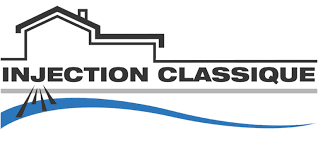Screen printing is a popular and versatile printing technique used to transfer designs onto various surfaces, especially fabric. From custom t-shirts to posters and tote bags, screen printing offers bold, vibrant results that stand the test of time. Whether you’re a hobbyist or aspiring business owner, this guide will help you understand the basics of custom screen printing and how to get started.
What Is Screen Printing?
Screen printing, also known as silk screening, is a method of printing that involves creating a stencil (or screen) and using it to apply layers of ink on the printing surface. Each color in a design requires a separate screen, which is why multi-color designs take more time and precision.
The process uses a fine mesh screen, a squeegee, ink, and a substrate (the item being printed). The screen blocks out areas where you don’t want ink, allowing ink to pass through only where you want your design to appear.
Basic Tools and Supplies
Before you begin, you’ll need a few essential tools:
- Screen: A wooden or aluminum frame with a fine mesh stretched over it.
- Emulsion: A light-sensitive chemical applied to the screen to create the stencil.
- Squeegee: A rubber-bladed tool used to push ink through the screen.
- Ink: Choose water-based or plastisol inks depending on your fabric and needs.
- Substrate: Usually a t-shirt, paper, or canvas.
- Light Source: Used to expose your screen and harden the emulsion around your design.
- Design: Printed on a transparency film to block light during the exposure process.
The Screen Printing Process
- Create Your Design
Start with a simple, bold design. Use graphic design software or hand-draw your art, then print it in black ink onto transparency film. - Prepare the Screen
Coat your screen evenly with emulsion in a dark room. Let it dry completely in a light-free environment to avoid premature exposure. - Expose the Screen
Place the transparency on the screen and expose it to a strong light source. The emulsion hardens where light hits it, but stays soft behind the black areas of your design. - Wash Out the Design
Rinse the screen with water. The soft, unexposed emulsion will wash away, leaving behind a stencil of your design. - Set Up Your Print Area
Place your substrate on a flat surface or printing press. Lay the screen on top and add a line of ink above your design. - Pull the Ink
Use the squeegee to pull ink across the screen with firm, even pressure. This pushes the ink through the stencil and onto your substrate. - Cure the Ink
After printing, the ink must be cured to set it. For fabric, this often means heating it to around 320°F using a heat gun or conveyor dryer. - Clean Your Screen
Wash your screen with water to remove ink. If you plan to reuse the screen for a new design, use emulsion remover to clean off the stencil.
Tips for Beginners
- Start with one-color designs until you’re comfortable with the process.
- Practice on scrap fabric or old t-shirts before printing on your final product.
- Keep your workspace clean and organized.
- Experiment with different types of ink and substrates to find what works best for you.
Screen printing is a rewarding and creative skill that anyone can learn with a little patience and practice. While the initial setup may seem intimidating, the process becomes easier and more enjoyable with experience. Whether you’re looking to make custom shirts for fun or start a small business, screen printing is a great way to bring your ideas to life.